Description:
The module with the HC-06 chip can only be operated as a slave, meaning that it cannot actively make contact with another Bluetooth device. It waits until it is contacted.
The module with the HC-05 chip can also be configured as a master. This means that an HC-05 module can automatically connect to a specific Bluetooth module (e.g. an HC-06 module). For example, this allows two Arduinos to make contact with each other and to communicate.
Both modules can be directly connected to 5 V, as they have a voltage regulator that regulates the connection voltage for the Bluetooth chip down to 3.3 V. The TxD/RxD connections also work seamlessly with the Arduino’s 5-V TTL voltage level.
This means that you can easily connect Vcc (5 V) and GND to the Arduino and cross-connect the TxD and RxD connections, i.e. TxD to Rx and RxD to Tx. Please note that if the standard connections (pin 0 and 1) are used, then this connection may only remain in place as long as the USB port is not connected or there is no USB data traffic (download/serial port).
Ideally, a PC, smartphone or tablet should be used as the Bluetooth master device. The HC-06 Bluetooth module’s factory-set name is “linvor” and the PIN code is 1234. So with an Android device, for example, go to Settings -> Bluetooth and then search for devices. Select the device found with the name “linvor” and “pair”. Then enter the PIN code 1234. Smartphone and tablet apps can now be connected to the Bluetooth module. Examples of simple Android apps for testing include:
• Arduino Bluetooth Terminal
• BlueTerm
• Blue Control
Technical Specifications:
| Supply Voltage | 3.6V to 6V |
| Chipset | CSR BC417 |
| Bluetooth Version | V2.0 + EDR |
| Default Device ID | Addicore HC-06 |
| Default Passcode | 1234 |
| Default Baud Rate | 9600 |
| Board Dimensions: | |
| 37mm (1.457″) |
| 16.96mm (0.668″) |
| Weight | 3.24g (0.114oz) |


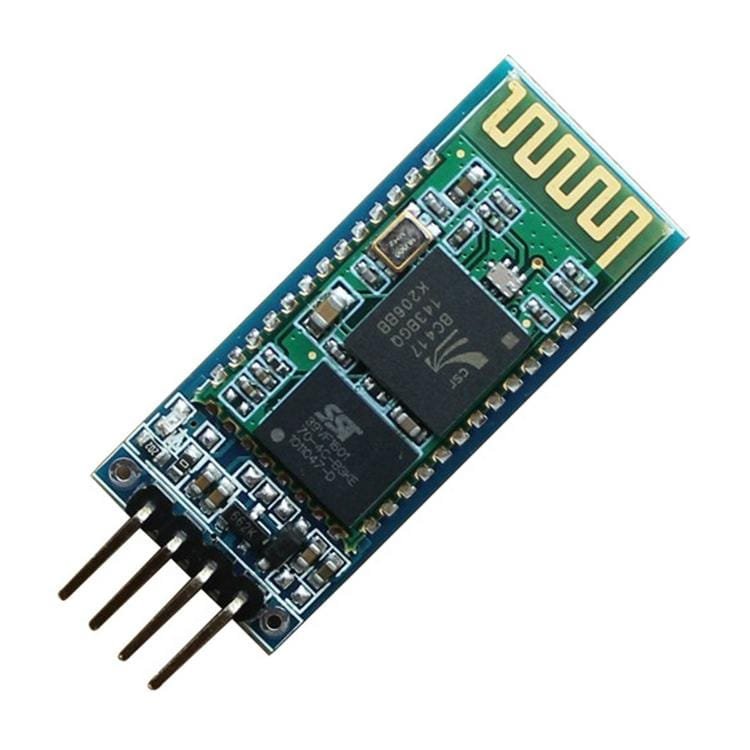















Reviews
There are no reviews yet.