3.5-inch ESP32 HMI Touchscreen Development Module
Dive into the world of embedded systems and IoT development with this powerful 3.5-inch ESP32 Touchscreen Module. Designed for versatility and ease of use, this module combines the robust capabilities of the ESP32-32E with a vibrant touchscreen display, making it perfect for a wide range of projects.
ESP32 3.5 inch HMI Parameters
- Name: ESP32-32E 3.5 inch HMI
- Touch Screen Type: Resistive touch screen
- Resolution: 480 * 320 (E32R35T)
- Active Area: 48.96(W)x73.44(H)(mm)
- Driver IC: XPT2046
- CPU: Xtensa dual-core 32-bit LX6 microprocessor
- Frequency: 240MHz (Max)
- Memory: 48KB ROM + 520KB SRAM + 16KB RTC SRAM + 4MB external QSPI Flash
- WIFI: 2.4GHz and 802.11b/g/n modes
- Bluetooth: Bluetooth V4.2 BR/EDR and Bluetooth LE standards
- Operating Voltage: 5.0 (V)
- Backlight Current: 104mA
- Total Current: ESP32 reset: 40, Only the display works: 160: (Display, speaker, battery charging all work: 510)
- Operating Temperature: -10~50 (°C)
Interface Function Description
| Interface Name | Function Description |
|---|---|
| ESP32-32E Module | Display module main control,control board peripheral and external peripheral. |
| MicroSD card slot | A MicroSD card is inserted to expand the storage space for storinglarge data such as characters, pictures, and audio files. |
| RGB LED | Contains red, green, blue three colors of LED lights, each light can be controlled by IO,used to indicate the status. |
| Serial port | 1.25mm 4P connector.It can be used for serial debugging, downloading,and communication. An external USB to serial port module is required. |
| Battery Interface | 1.25mm 2P connector.Used to connect 3.7V polymer lithium battery,charge the battery through the battery charge management circuit,
can also be used for battery power supply. Note the positive and negative terminals of the interface. |
| BOOT Key | Used to enter download mode or key test.Press and hold this button to power on and release it to enter the download mode.
Alternatively, press and hold this button and then press the RESET button to release the RESET button and then release this button to enter the download mode. When you do not need to enter the download mode, this button can be used as a common button. |
| Type-C Interface | Used for module power supply and download programs.This interface is connected to the one-click download circuit on the module,
which can automatically enter the download mode (without pressing the BOOT key). |
| RESET Key | Used for ESP32 master control and LCD reset, level reset after pressing. |
| Expand the input pin | 1.25mm 2P connector. IO35 and IO39 are two input-only IOs that are used to access input signals. |
| Speaker Interface | 1.25mm 2P connector. Used to access the speaker to play audio. |
| SPI peripheral interface | 1.25mm 4P connector. For external connection to devices that use IIC communication.It can be used as ordinary IO. |
| I2C peripheral interface | 1.25mm 4P connector. For external connection to devices that use IIC communication.It can be used as ordinary IO. |
ESP32 Pin Assignment
| Onboard Equipment | ESP32 Connect Pins | Pin Description of Onboard Equipment |
|---|---|---|
| LCD | IO15 | LCD screen selection control signal, low level effective |
| IO2 | LCD command/data selection control signalHigh Level:data,low Level:command | |
| IO14 | SPI bus clock signal(shared by LCD and touch screen) | |
| IO13 | SPI bus write data signal(shared by LCD and touch screen) | |
| IO12 | SPI bus read data signal(shared by LCD and touch screen) | |
| EN | LCD reset control signal, low level reset(share reset pin with ESP32-32E master) | |
| IO27 | LCD backlight control signal(high level backlight on, low level backlight off) | |
| Resistive Touch Screen | IO14 | SPI bus clock signal(shared by touch screen and LCD) |
| IO13 | SPI bus write data signal(touch screen and LCD screen shared) | |
| IO12 | SPI bus read data signal(shared by touch screen and LCD screen) | |
| IO33 | Resistive touch screen chip selection control signal,low level effective | |
| IO36 | Resistive touch screen touch interrupt signal,generates touch when input low level to master | |
| RGB Three-color Light | IO22 | Red LED light(common anode, low level on, high level off) |
| IO16 | Green LED light(common anode, low level on, high level off) | |
| IO17 | Blue LED light(common anode, low level on, high level off) | |
| MicroSD 卡 | IO5 | SD card select signal,low level effective |
| IO23 | SD card SPI bus write data signal(shared by MicroSD card and SPI peripheral) | |
| IO18 | SD card SPI bus clock signal(shared by MicroSD card and SPI peripheral) | |
| IO19 | SD card SPI bus read data signal(shared by MicroSD card and SPI peripheral) | |
| Audio | IO4 | Audio enable signal,low level enable,high level disable |
| IO26 | Audio signal DAC output signal | |
| KEY | IO0 | Download mode Select button(Press and hold the button to power on, then release to enter download mode) |
| EN | ESP32-23E reset button, low level reset(shared with LCD reset) | |
| Serial Port | RXD0(IO3) | ESP32-32E serial port receiving signal(if the serial port is not used, it can be used as ordinary IO) |
| TXD0(IO1) | ESP32-32E serial port sends signals(if the serial port is not used, it can be used as ordinary IO) | |
| Battery | IO34 | Battery voltage ADC value Get Signal (input) |
| SPI Peripheral | IO21 | SPI peripheral chip selection signal, low level effective(if the SPI device is not used, it can be used for ordinary IO) |
| IO18 | SPI bus clock pin for SPI peripherals(SPI peripherals are shared with MicroSD cards, if SPI devices or SD cards are not used, ordinary IO can be used) | |
| IO19 | The SPI bus read data pin of the SPI peripheral(SPI peripherals are shared with MicroSD cards, if SPI devices or SD cards are not used, ordinary IO can be used) | |
| IO23 | The SPI bus of the SPI peripheral writes data pins(SPI peripherals are shared with MicroSD cards, if SPI devices or SD cards are not used, ordinary IO can be used) | |
| I2C Peripheral | IO25 | I2C bus clock pin for I2C peripherals (can be used as normal IO if I2C device is not used) |
| IO32 | I2C bus data pins for I2C peripherals (can be used for ordinary IO if I2C devices are not used) | |
| NC | IO35 | It can only be used as input IO |

Ideal Applications:
- IoT Devices: Create interactive dashboards, control panels, and sensor displays.
- Home Automation: Build custom smart home controllers and interfaces.
- Industrial Control: Develop HMIs for machinery and process automation.
- Portable Devices: Design handheld gadgets, data loggers, and test equipment.
- Educational Projects: Learn about embedded systems and HMI development.
Useful Products:
ESP8266 DHT11CH340 Development Board with built-in DHT-11 Sensor
ESP8266 ESP-01S WIFI Transceiver Module
ESP8266 ESP-12S WIFI Transceiver Module
Arduino UNO R3 Development Board
Arduino Nano Development Board
Arduino Mega Development Board










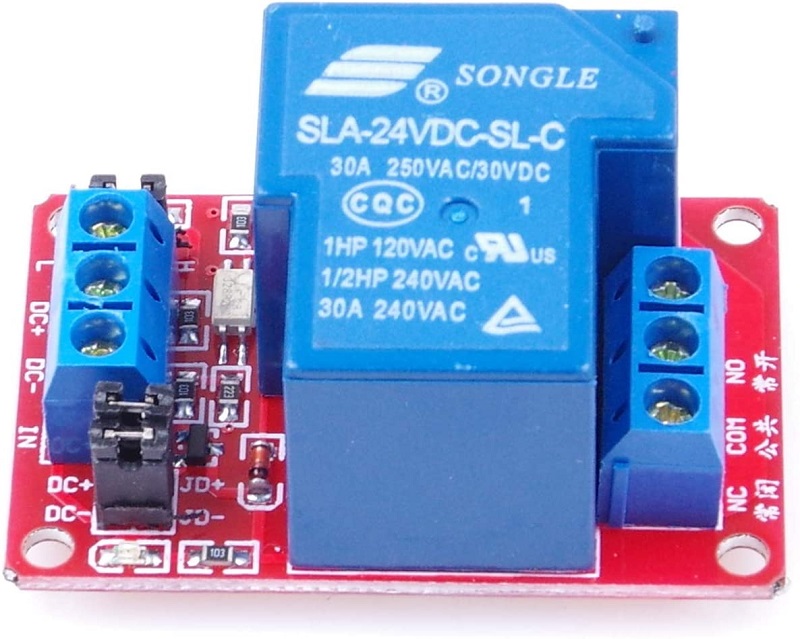





Reviews
Clear filtersThere are no reviews yet.