Product Description:
Nextion is a very advanced Human Machine Interface (HMI) solution that blends an onb oard processor and memory touch display with Nextion Editor software for HMI GUI project development. By using NEXTION Editor software, you can make the HMI GUI quickly by dragging and dropping various modules like graphics, text, buttons, etc., and coding ASCII text-based commands for the components to interact on the display side. To provide event notifications that the peripheral MCU can act on, the Nextion HMI display connects to the peripheral MCU via TTL Serial (5V, TX, RX, GND), and the peripheral MCU can effortlessly update progress and status back to the Nextion display utilizing simple ASCII text-based instructions.
The Intelligent Series of products comes with more powerful hardware in terms of MCU, Flash storage, and SRAM compared to the Basic Series and Enhanced Series. Additionally, the audio, video, and animation play functions enhance the user’s project HMI interaction. The Intelligent Series also supports advanced software features and functions such as transparent components, page loading effect, component Move, and Drag, etc. With the Nextion HMI solution, you can design and develop an intuitive and interactive GUI in a matter of minutes.
Package Contains: Nextion NX4827P043-011R HMI Display x 1,power supply test board x 1, XH2.54 4P wire x 1.
Double-check the electrical supply before powering your Nextion display! The included miniature power supply test board and connecting wire help verify if your power source meets the display’s needs. Consult the provided image for a quick guide on utilizing this handy tool.
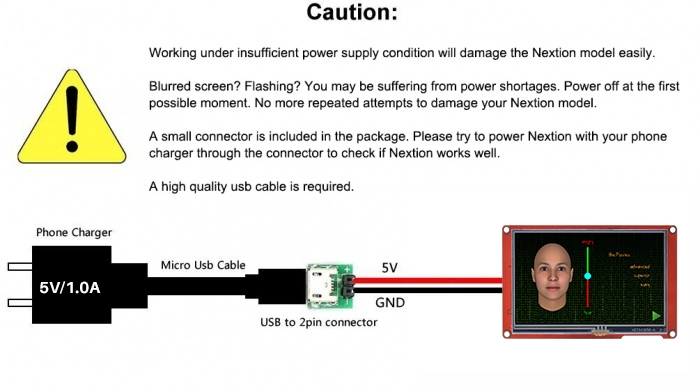
Nextion Models
| Nextion Type | Intelligent Series |
| Nextion Models | NX4827P043-011R (4.3-inch resistive touchscreen without enclosure) |
 Specifications
Specifications
| Data | Description | |
| Color | 65K 65536 colors | 16 bit 565, 5R-6G-5B |
| Layout size | 120mm(L)×74mm(W)×6.2mm(H) | NX4827P043-011R |
| Active Area (A.A.) | 105.50mm(L)×67.20mm(W) | |
| Visual Area (V.A.) | 95.04mm(L)×53.86mm(W) | |
| Resolution | 480×272 pixel | Also can be set as 272×480 |
| Touch type | Resistive | |
| Touches | > 1 million | |
| Backlight | LED | |
| Backlight lifetime (Average) | >30,000 Hours | |
| Brightness | 300nit | 0% to 100%, the interval of adjustment is 1% |
| Weight | 98g |
Electronic Characteristics
| Test Conditions | Min | Typical | Max | Unit | |
| Operating Voltage | 4.65 | 5 | 6.5 | V | |
| Operating Current | VCC=+5V, Brightness is 100% | – | 220 | – | mA |
| SLEEP Mode | – | 170 | – | mA | |
| Power supply recommend:5V, 1.0A, DC | |||||
Working Environment & Reliability Parameter
| Test Conditions | Min | Typical | Max | Unit | |
| Working Temperature | 5V, Humidity 60% | -20 | 25 | 70 | °C |
| Storage Temperature | -30 | 25 | 85 | °C | |
| Working Humidity | 25°C | 10% | 60% | 90% | RH |
Interfaces Performance
| Test Conditions | Min | Typical | Max | Unit | |
| Serial Port Baudrate | Standard | 2400 | 9600 | 921600 | bps |
| Output High Voltage (TXD) | IOH=1mA | 3.0 | 5.0 | Vin | V |
| Output Low Voltage(TXD) | IOL=-1mA | 0.1 | 0.2 | V | |
| Input High Voltage(RXD) | 3.0 | 5.0 | Vin | V | |
| Input Low Voltage(RXD) | -0.7 | 0.0 | 1.3 | V | |
| Serial Port Mode | 3.3V/5.0V TTL | ||||
| Serial Port | 4Pin_2.54mm | ||||
| USB interface | NO | ||||
| SD card socket | Yes (FAT32 format), support maximum 32G Micro SD Card presence of *.tft file on microSD: socket is vital to upgrade Nextion HMI design/firmware. Intelligent Series only: Editor Guide for microSD card runtime usage / see Instruction Set. | ||||
| Extended IO | 8 Digital extended GPIO | ||||
| IO0-IO7 support input, output and component binding event * IO pin / ports are not exclusive, limit current draw to 1mA recommended | |||||
| IO6-IO7 support PWM | |||||
| RTC | built-in RTC support (Battery type: CR1220) | ||||
Vin: the input voltage of the power supply
Memory Features
| Memory Type | Test Conditions | Min | Typical | Max | Unit |
| FLASH Memory | Store fonts and images | 120 | MB | ||
| User Storage | EEPROM | 1024 | BYTE | ||
| RAM Memory | Store variables | 512 | KB | ||
| Instruction Buffer | Instruction Buffer | 4096 | BYTE |
Audio Features
| Speaker | Parameter | Min | Typical | Max | Unit |
| Power | – | 0.5 | – | 1.5 | W |
| Audio Connector Type:1.25T-2-2A (1.25mm pitch 2-pin housing) | |||||
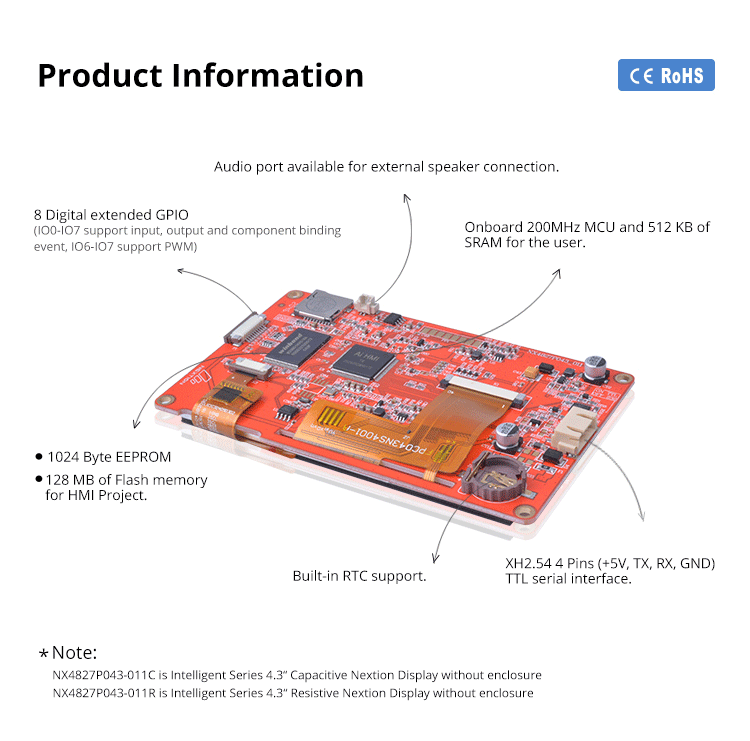
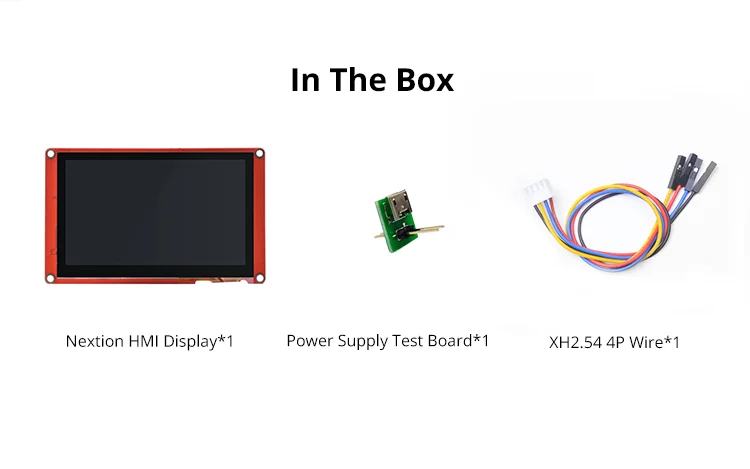
NX4827P043-011R don’t have a speaker in the package.
Nextion Editor:
Nextion Editor is a free human-machine interface (HMI) GUI development software tool for Nextion Basic Series, Intelligent Series, and Enhanced Series. The software provideds an easy way to make an instinctive and excellent touch user interface even for beginners.

Versatile Character Encoding
With several character encoding, you can create the HMI project in your language characters and strings.
- UTF-8
- ASCII
- GB2321
- ISO8859-1 to ISO8859-15
- Windows-874/1255/1256/1257/1258
- Shift-jis
- Ks_c_5601-1987,etc.

25+ Amazing WYSIWYG Components
Easy-to-use components to customized GUI at screen side allow you to develop projects rapidly in a cost-effective way
1. Text 2. Scrolling text 3. Number 4. xfloat 5. Button
6. Progress bar 7. Picture 8. Crop 9. Hotspot 10. Gauge
11. Waveform 12. Slider 13. Timer ………

Free Simulator Debug
Debug the HMI project at any time even without the Nextion Display. The instruction input area allows you to send any Nextion commands to check the feedback and interactions.
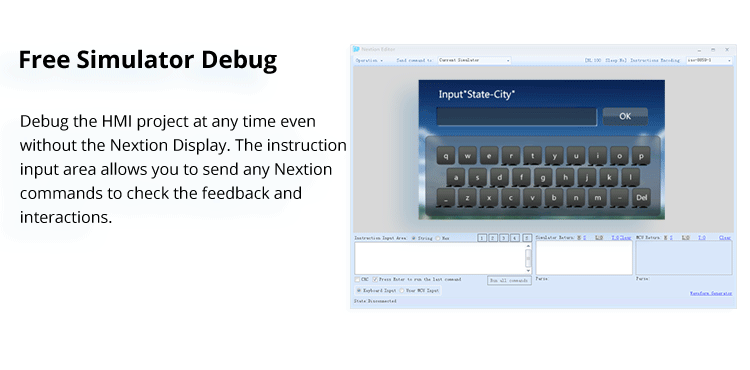
Fonts and Text styling
The font creator allows you to generate the specific fonts applied in each component value or text attribute.
e.g.
Generate the font of “Arial” with Height “24” and Encoding “UTF-8”

Play Multi-Media resource in Your HMI project
Easily add Audio, Video, and Animation resources to your HMI project. Control the status and looping by editing these resources attribute, The vivid and intuitive HMI interface is produced.
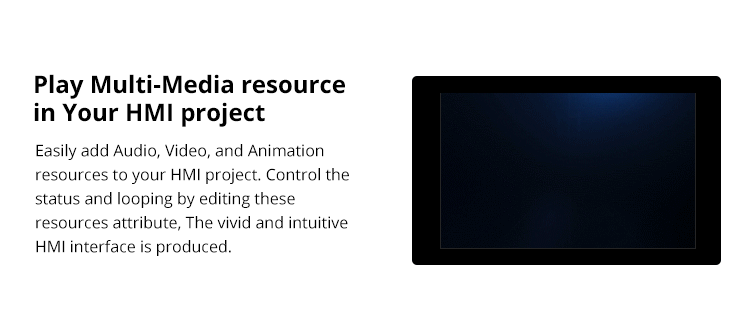
Text-based Instruction Set
Simple ASCII text based instructions will dramatically reduce your HMI project development workloads
e.g.
The value attribute of the Number Component n0 was assigned 26
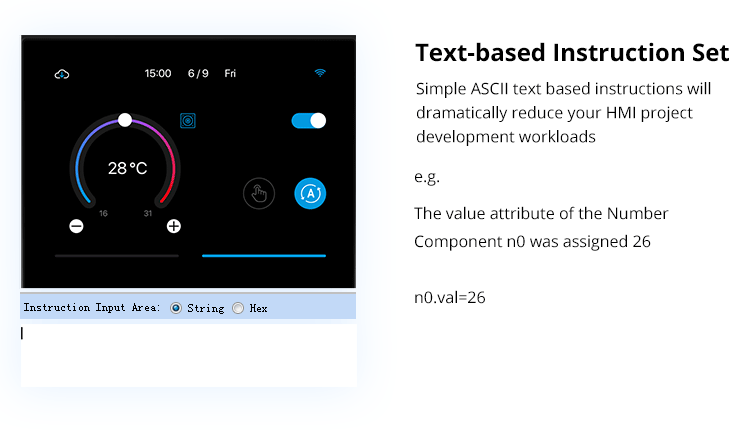
Nextion Operational Commands
The operational commands allow users to programing the HMI interactions by coding in Events windows
e.g.
An example of “Page” command is to change the page to page specified, input the “Page Component” in the go-back button component Touch Release Event window, whenever the go-back button is touched, The page named Component will be displayed.

Support Simple Assignment Operators
To handle the calculation and assignment for the text and Numeric data, the simple assignment operators help.
e.g.
Text Subtraction “-=” will remove the right side (a specified numeric amount of characters to remove) from the end of left side and the result placed in the left side.
The backspace Button component with the code of “t0.txt-=1 ” in the Touch Release Event window.
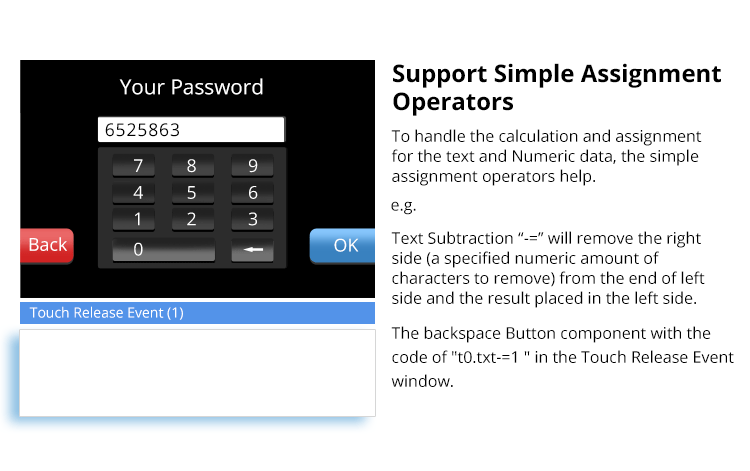
Component Attribute Setting
The component attribute setting gives you the options to design all the aspects of the component that you need.
e.g.
You can change the attribute setting of variable scope from Global to Local for t0 Text component.
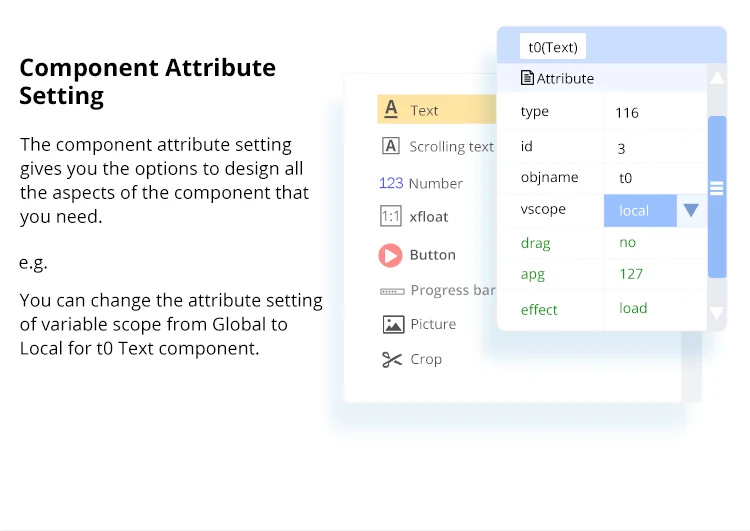
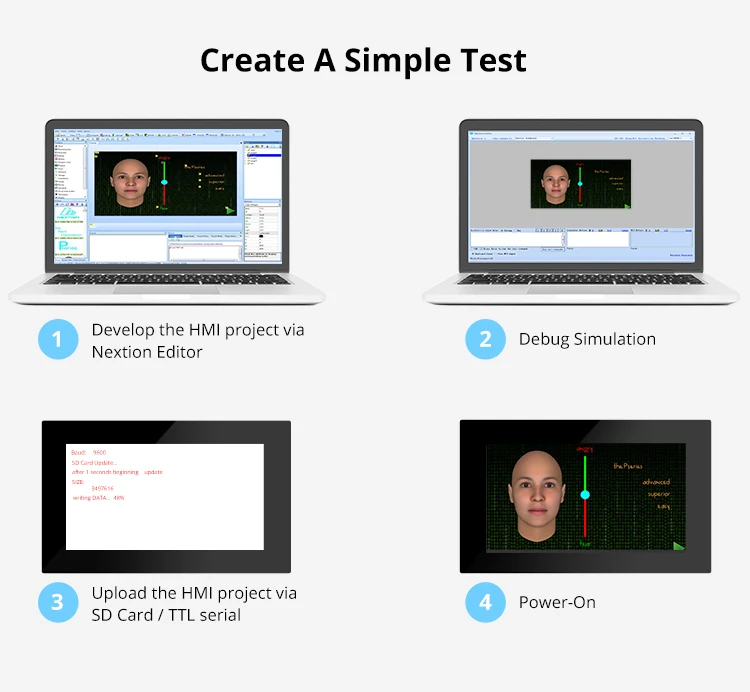




























 Specifications
Specifications














Reviews
There are no reviews yet.